To temporarily rearrange items in a playlist
- Click Now Playing.
- If the playlist is not displayed, on the View menu, point to Now Playing Options, and then click Show Playlist.
- Click the Select Playlist Options button
 in the lower-left corner of the Playlist pane, point to Sort, and then click Randomize.
in the lower-left corner of the Playlist pane, point to Sort, and then click Randomize.
 Notes
Notes
- The items listed in the playlist are shuffled and play in the order shown. If the Shuffle command on the Play menu is selected, the items play back in a random order, but the items are not rearranged in the playlist.
- The Randomize command is available only for playlists displayed in the Playlist pane in Now Playing.
Related topics
© 2000-2002 Microsoft Corporation. All rights reserved.
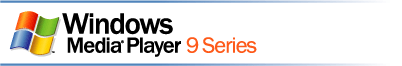
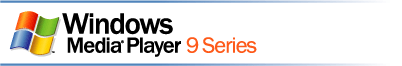
 in the lower-left corner of the Playlist pane, point to Sort, and then click Randomize.
in the lower-left corner of the Playlist pane, point to Sort, and then click Randomize. Notes
Notes